The Weird Parts of JavaScript: Hoisting, Coercion, and More
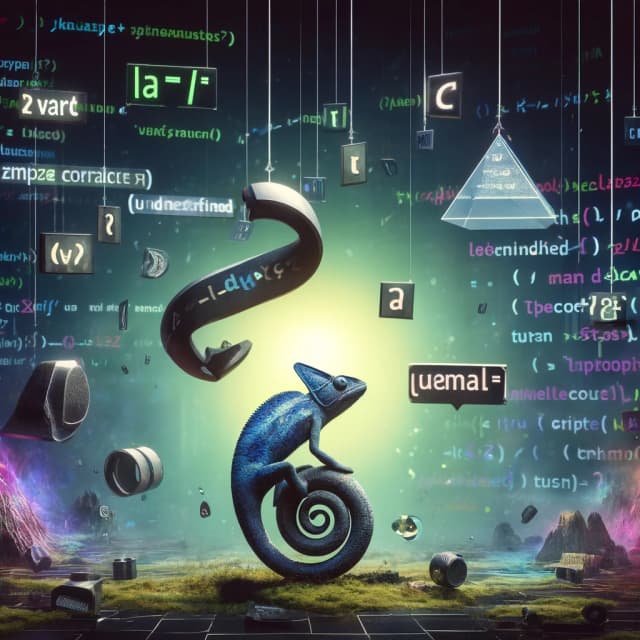
Hoisting, Coercion, and More
JavaScript is an awesome language, but let’s be real—it has some weird quirks. If you've ever been surprised by JavaScript's behavior, you're not alone. Let's explore a few of the "weird parts" of JavaScript, including hoisting, type coercion, and some other odd behaviors that can trip up even experienced developers.
1. Hoisting: Variables That Seem to Magically Move
Hoisting is JavaScript’s way of moving function and variable declarations to the top of their scope. But only the declarations are moved, not the assignments.
Example:
console.log(name); // undefined
var name = "Alice";
console.log(name); // "Alice"Why does this happen? Because JavaScript hoists the variable declaration (var name;) to the top, but not the assignment (name = "Alice"). So internally, the code runs like this:
var name;
console.log(name); // undefined
name = "Alice";
console.log(name); // "Alice"What about let and const?
Unlike var, variables declared with let and const are also hoisted but stay in a "temporal dead zone" until they are initialized.
console.log(age); // ReferenceError: Cannot access 'age' before initialization
let age = 30;Lesson? Use let and const instead of var to avoid hoisting confusion.
2. Type Coercion: JavaScript’s Best Guess
JavaScript loves to convert types for you. Sometimes this is useful, other times it leads to unexpected results.
Example:
console.log(5 + "5"); // "55" (number + string = string)
console.log("5" - 2); // 3 (string is converted to number)
console.log(0 == false); // true (because 0 is "falsy")
console.log([] == 0); // true (empty array converts to "")Why does this happen? JavaScript automatically converts types to try to make sense of what you’re doing. This is called type coercion.
How to avoid coercion issues?
- Use strict equality (===) instead of loose equality (==).
- Explicitly convert values instead of relying on JavaScript’s guesses.
Example:
console.log(Number("5") + 5); // 10
console.log(Boolean("")); // false
console.log([] === 0); // false (strict equality avoids type conversion)3. Other Weird Behaviors
Truthy and Falsy Values
Some values are automatically considered "truthy" or "falsy" in JavaScript. Check this out:
if ("0") console.log("Truthy!"); // This runs, because "0" is a non-empty string
if (0) console.log("Falsy!"); // This does NOT run, because 0 is falsyValues that are falsy in JavaScript:
- false
- 0
- "" (empty string)
- null
- undefined
- NaN
Everything else is truthy, even "0" and "false" as strings!
Adding Arrays and Objects
Ever tried adding arrays or objects?
console.log([] + []); // "" (empty string)
console.log([] + {}); // "[object Object]"
console.log({} + []); // "[object Object]" (Weird behavior due to automatic type conversion)Function Overloading Doesn't Work Like You Think
Unlike other languages, JavaScript doesn’t support function overloading in the usual way.
function greet(name) {
console.log("Hello, " + name);
}
function greet() {
console.log("Hi there!");
}
greet("Alice"); // Output: "Hi there!" (the second function overwrites the first)NaN is Not Equal to Itself
NaN (Not-a-Number) is the only value in JavaScript that is not equal to itself.
console.log(NaN === NaN); // falseIf you need to check if a value is NaN, use Number.isNaN(value) instead.
console.log(Number.isNaN(NaN)); // trueConclusion
JavaScript has its quirks, but understanding them makes you a better developer. Hoisting, type coercion, and truthy/falsy values are just a few of the many things that can surprise you. The key is to always test your assumptions and write clear, explicit code.
Got any other weird JavaScript behaviors that confused you? Share them in the comments! 🚀